This project demonstrates two stages of an Illustrator and Photoshop exercise my Design Fundamentals 1 students will be working on in the Fall Semester.
The exercise requires them to design a postcard based on their environment. With classes remaining online in the Fall, they will have to decide what their environment is. Will they focus on their hometown? Or maybe their street? Even their room? It's up to them. The brief requires them to replicate a typical 1950s vacation destination postcard. They will research postcards, their environment, identify focal points and then work through the design and implementation of their postcard initially in Illustrator - type manipulation - and then in Photoshop - image manipulation.
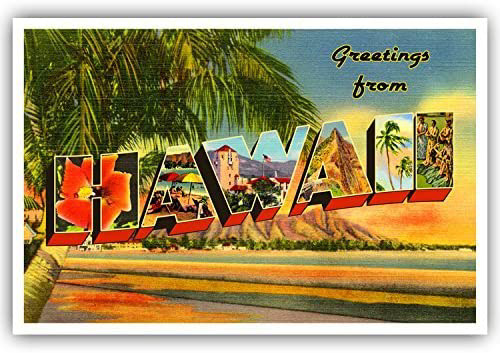
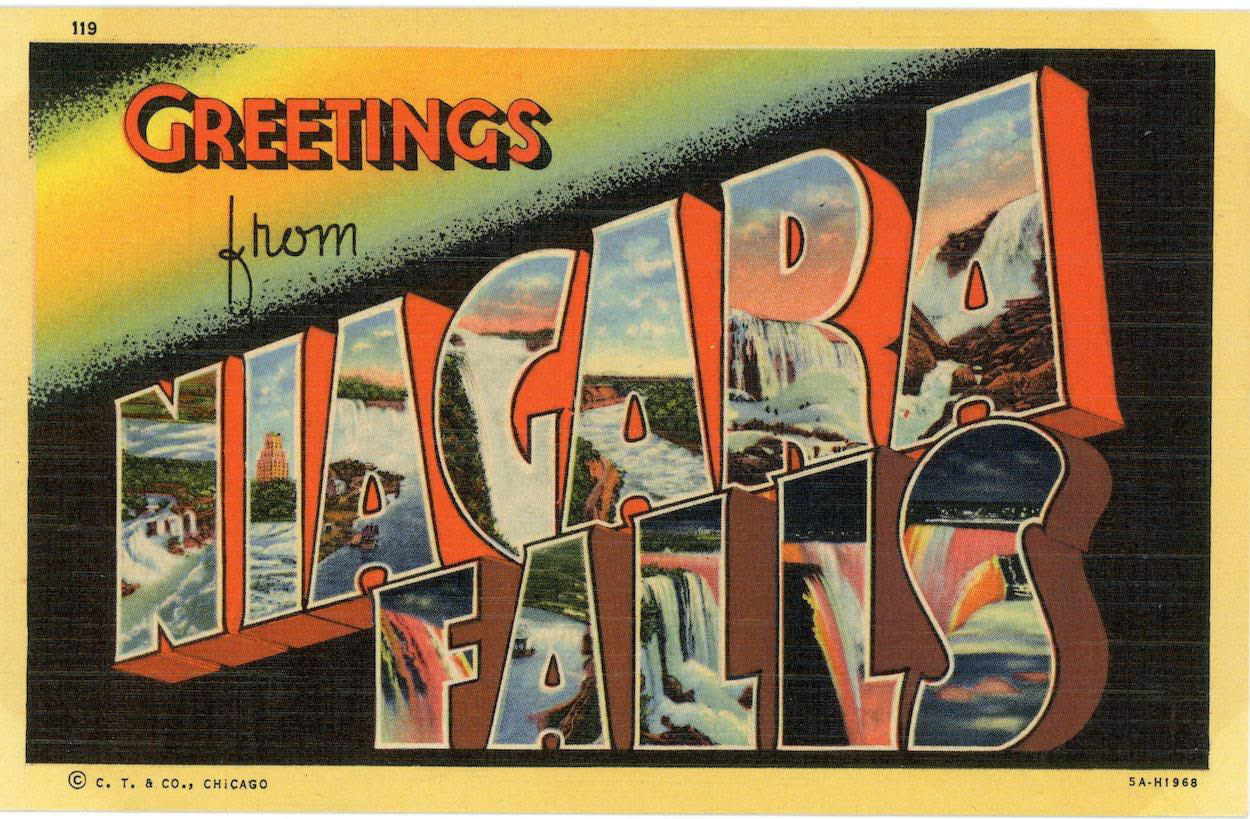

These are typical examples that students will search and use as a starting point for further research and inspiration
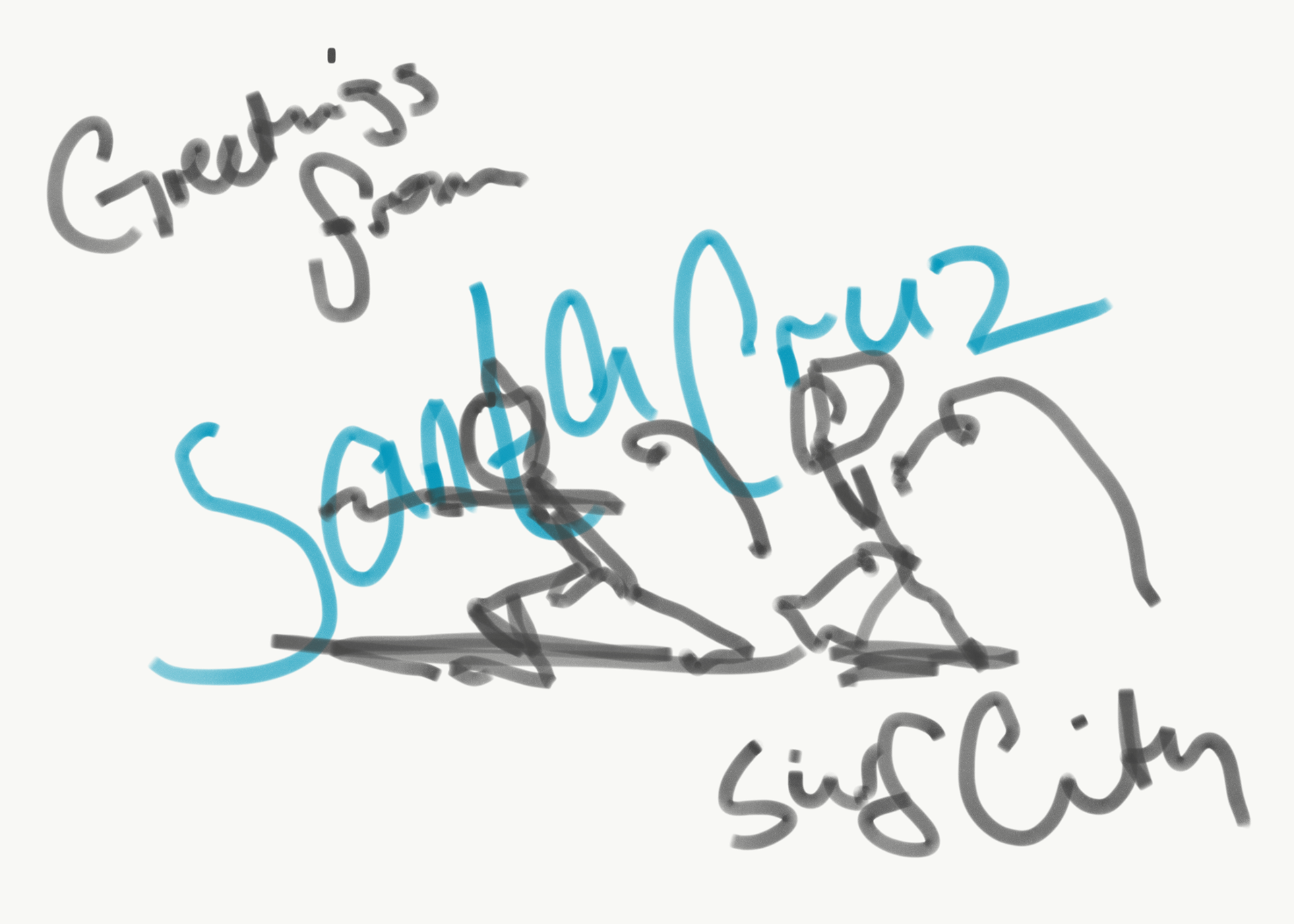

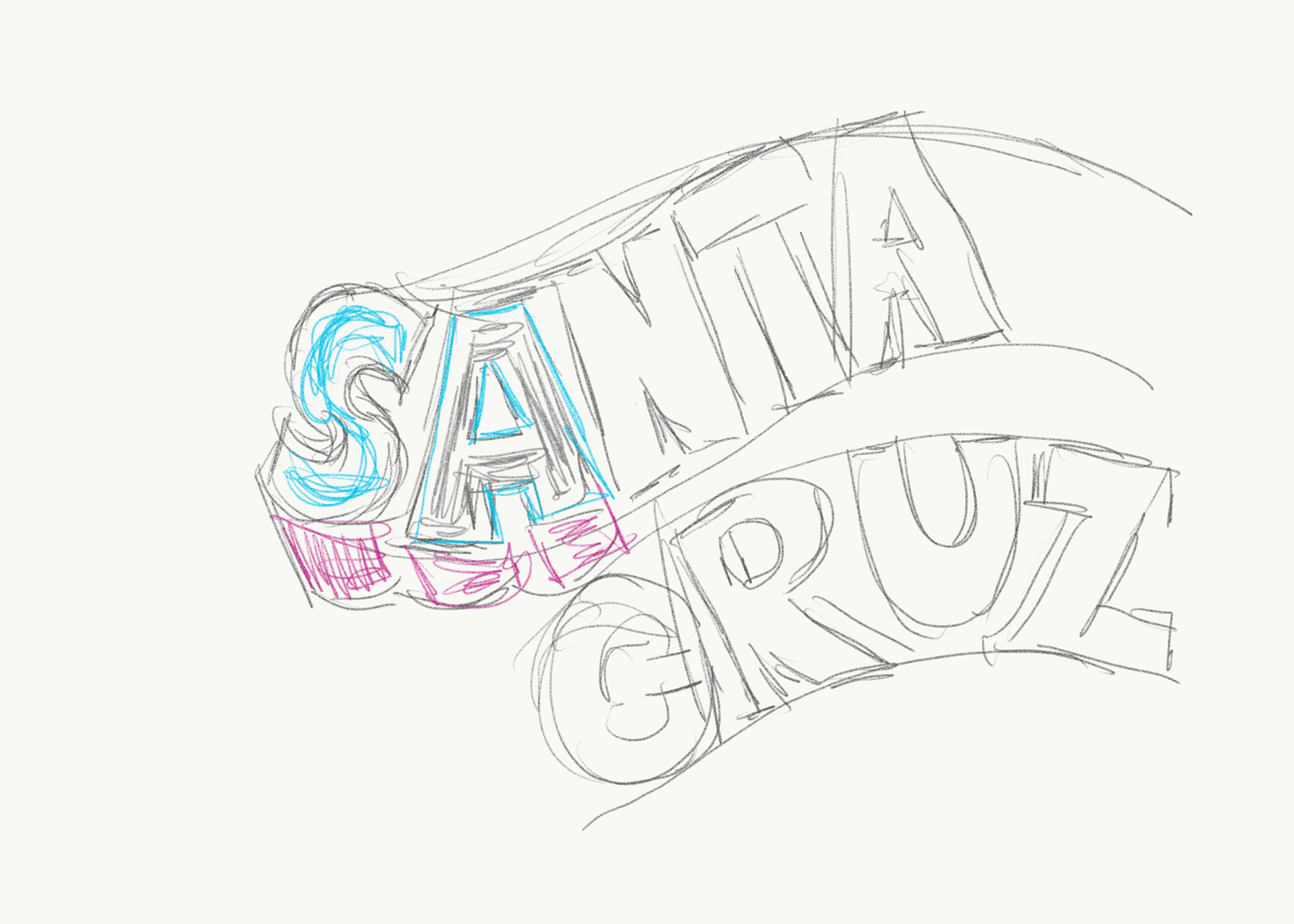
In Illustrator students will follow these steps:
Create a new document.
Lay out chosen place name in a heavy font (Futura Extra Bold, for example).
Convert text to outlines.
Apply offset paths.
Add color.
Extrude and Bevel.
Ungroup the letters.
Expand Appearance.
Color the bottom sections of each letter, create a gradient, color halftone, burn to 30% .... among other steps to create the 3D effect.
They then add accompanying text above and below using a script font - like Corner Store, for example.
Applying Envelope Distort - Make with Warp, students will bend the text as shown above.
In Photoshop students will create the background image before importing the Illustrator text. Again, this is an image in progress where a photo has been imported into Photoshop and worked on to create an oil painting effect. An aged postcard image (an asset that will be available to students) is introduced as a layer, blended using the Multiply function thus allowing he image and textures of the photo layer to come through.
Once the text is imported, each letter is extracted into their own layer, another image or set of images are then introduced and through the use of clipping masks, integrated into each letter layer.
The final piece will bring all these elements together into their very own vintage style postcard. In so doing they will have learnt aspects of Illustrator and Photoshop, how to work across Creative Cloud apps, they will have edited, manipulated and created text and image before merging all elements together.

